Register account
We are pleased that you want to use the online booking option for the MultiBus. To use this method of booking a MultiBus ride, it is necessary to register once. After registering with a valid e-mail address, the online booking can be used. The mention of the mobile phone number is optional, but is also used to pass on information about failures or delays to customers and to clarify possible queries regarding your bookings.
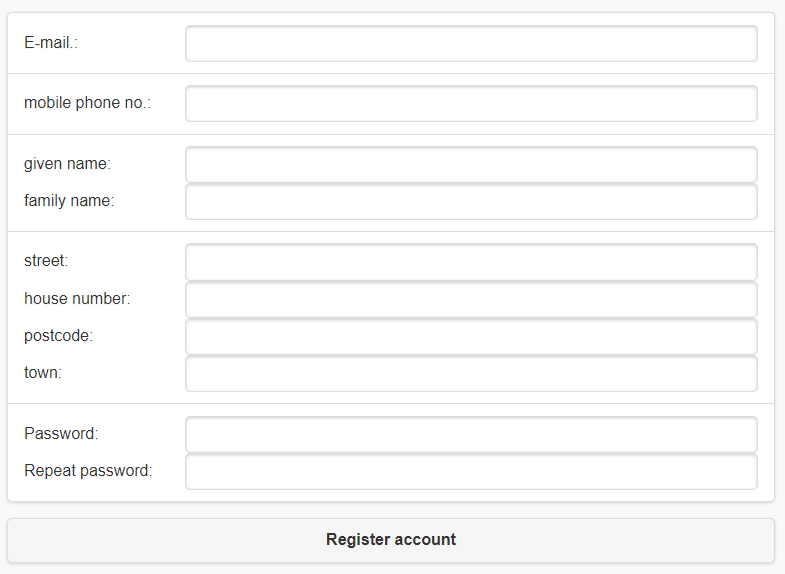
Search a trip
To book you must log in with your e-mail address and password. By entering the departure and destination stops, a trip is preselected.
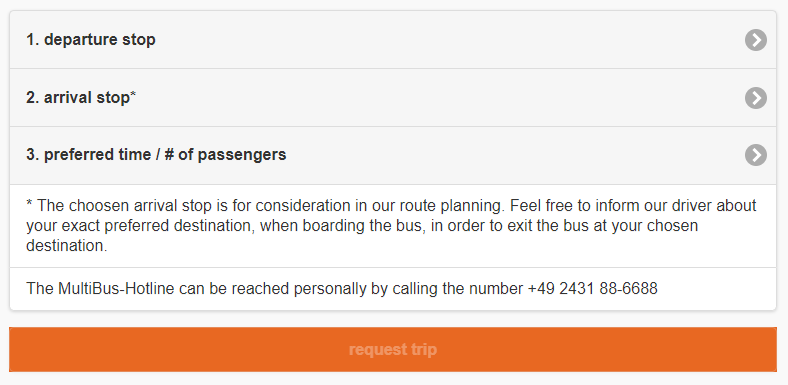
Stops can be searched via the search field. Frequently used stops are listed in the menu, so you can make a quicker selection.

After entering the departure date and the indication of departure time and further details on the number of people and possibly carried stroller or wheelchairs, the trip can be requested. Should there be the possibility of a journey with regular bus and train lines for the desired journey, then we refer to the scheduled journey.
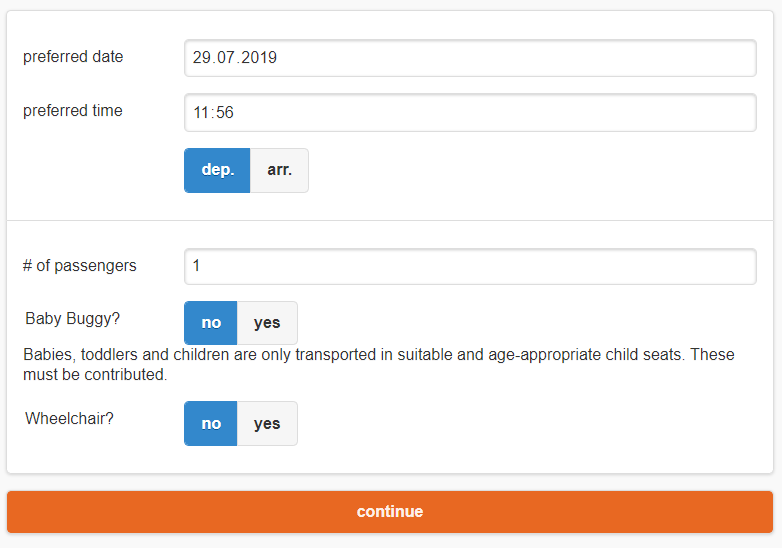
current bookings / cancellations
With the button customer account the current bookings can be viewed in addition to the personal data. It displays the trips that have been scheduled and the trips that have been made. In the current bookings it is possible to view the details by clicking on the respective trip. In the details, the unwanted rides can also be canceled.
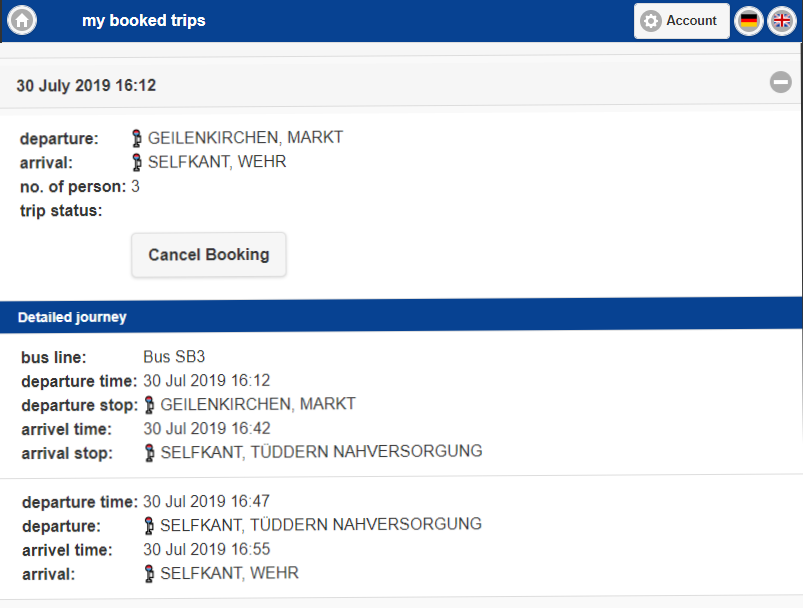
Praise and criticism
It does not always go around. The e-mail address below gives you the opportunity to send us information or advice on technical problems or suggestions for improvement.
E-Mail: LobundKritik@west-verkehr.de
